So I just opened up my browser and to my surprise is this little customize icon on my screen. Being the inquisitive person I am obviously I clicked it lol. What can I say? I’m only human right 😉

Anyway, an even bigger surprise was waiting for me.
Did you know that you can customize your browser homepage to look however you want?
Yeah, neither did I until a few hours ago.
I really like this feature so I’m going to do a quick tutorial for you all here 🙂
So, first of all open your browser and you should see to the bottom right hand corner of your screen a pen icon accompanied by the word customize as shown below…you will need to click it.

After clicking that, a box should appear with various choices. You will be able to change your background, the shortcuts which appear on the homepage and also customize the colour of your tabs and toolbar and your theme.
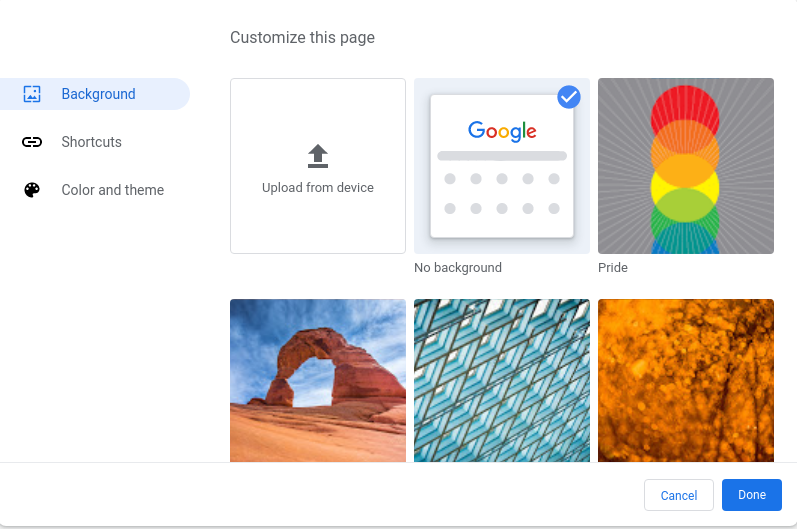
Customizing Your Background
First of all you can either place your own image or use one provided by google. Just click the image you want from google’s list and click done. If you want to use a personal photo then you must be sure that it is present on your computer for upload.
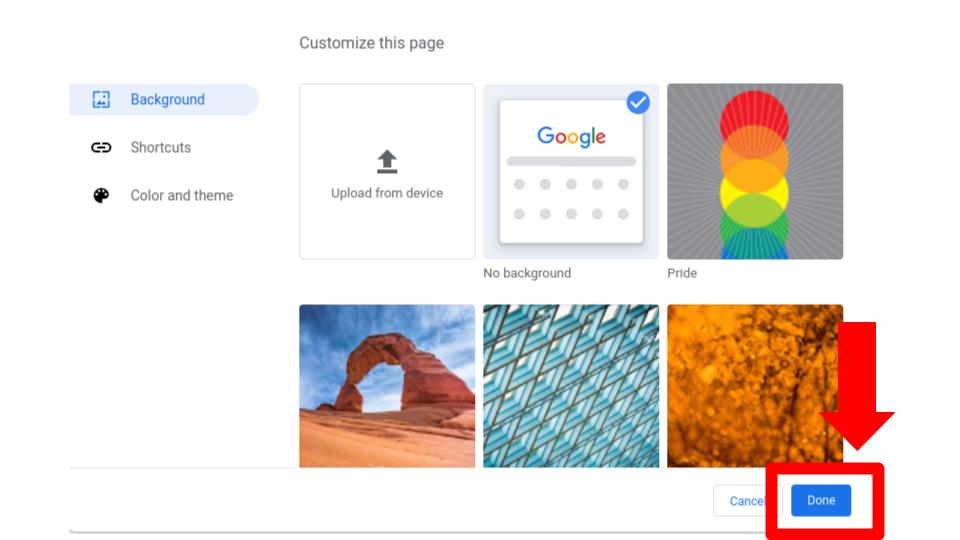
To upload an image from your computer click the upload from device icon.
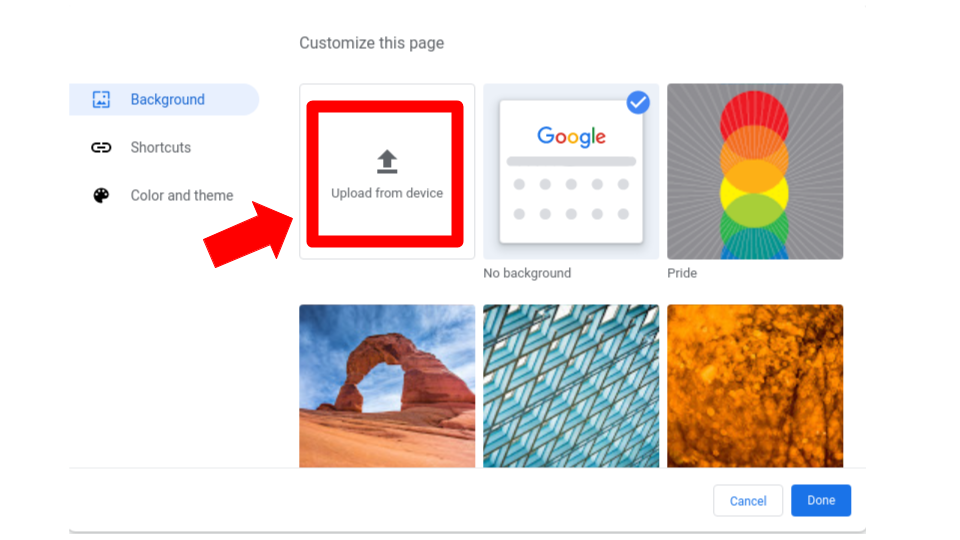
A new window will open with your files. Select the photo of your choice and then select open.

Immediately upon pressing the open button you will see your results.
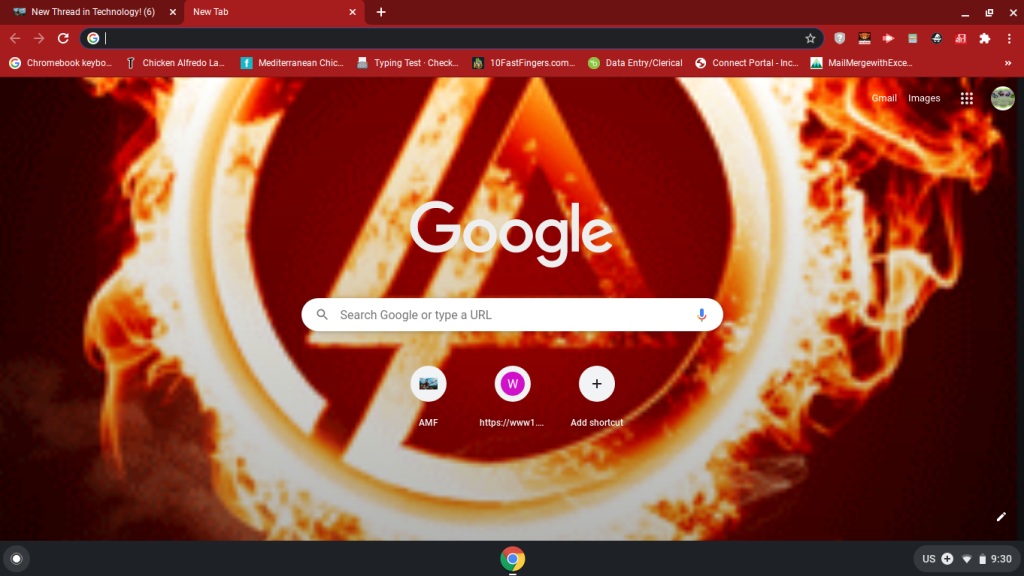
I know…. awesome right? Yeah I felt the same way haha
Customizing Your Shortcut Options
This one is pretty basic and just lets you choose whether you would like your shortcuts to be set manually by you or the computer would choose them based on your activity. You just select whichever and then done.

Customizing Your Colour and Theme
Basically you just select the suitable option, click on whichever theme you want and select done.

You can also customize the colour by clicking the dropper icon.
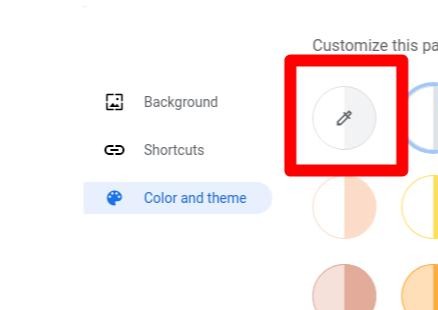
A box will appear and there you can proceed to customize your colour option for your theme by moving the appropriate cursors.
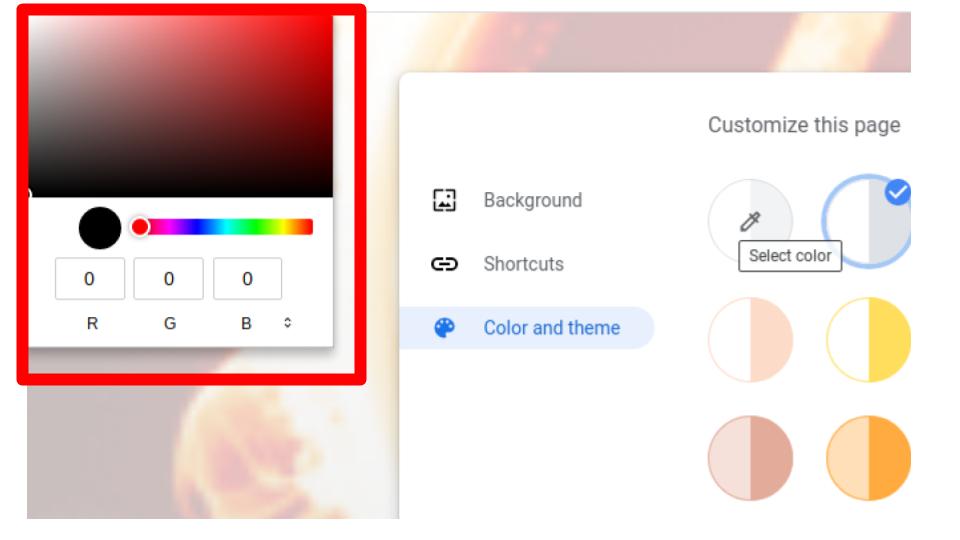
The one on the bar will help you in choosing your colour of choice.
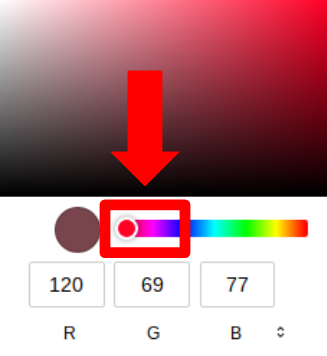
The black dot on the coloured square above the bar will help you with choosing your desired shade.

When you are finished click the done button and your results will appear.
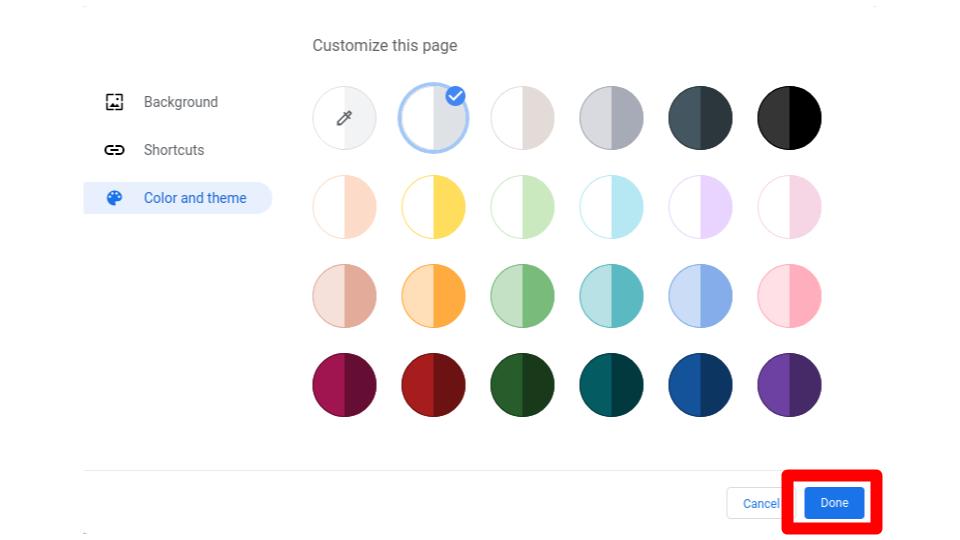
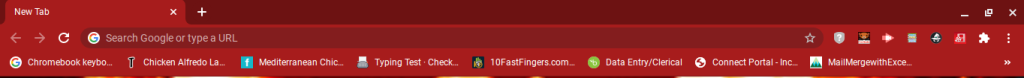
There you have it. Google’s browser feature broken down and so very easy to use. I hope that you have fun and enjoy this feature as much as I did.